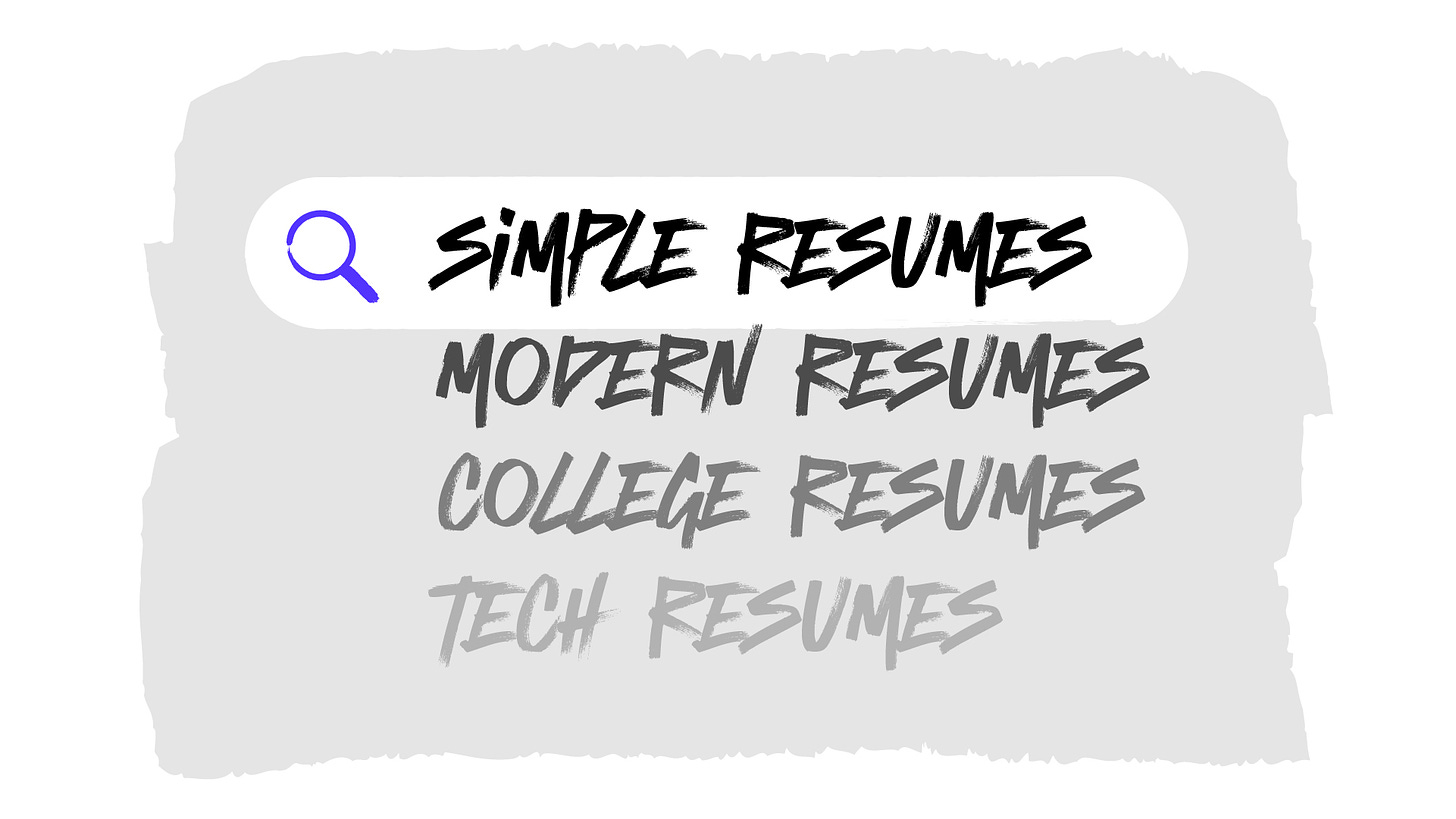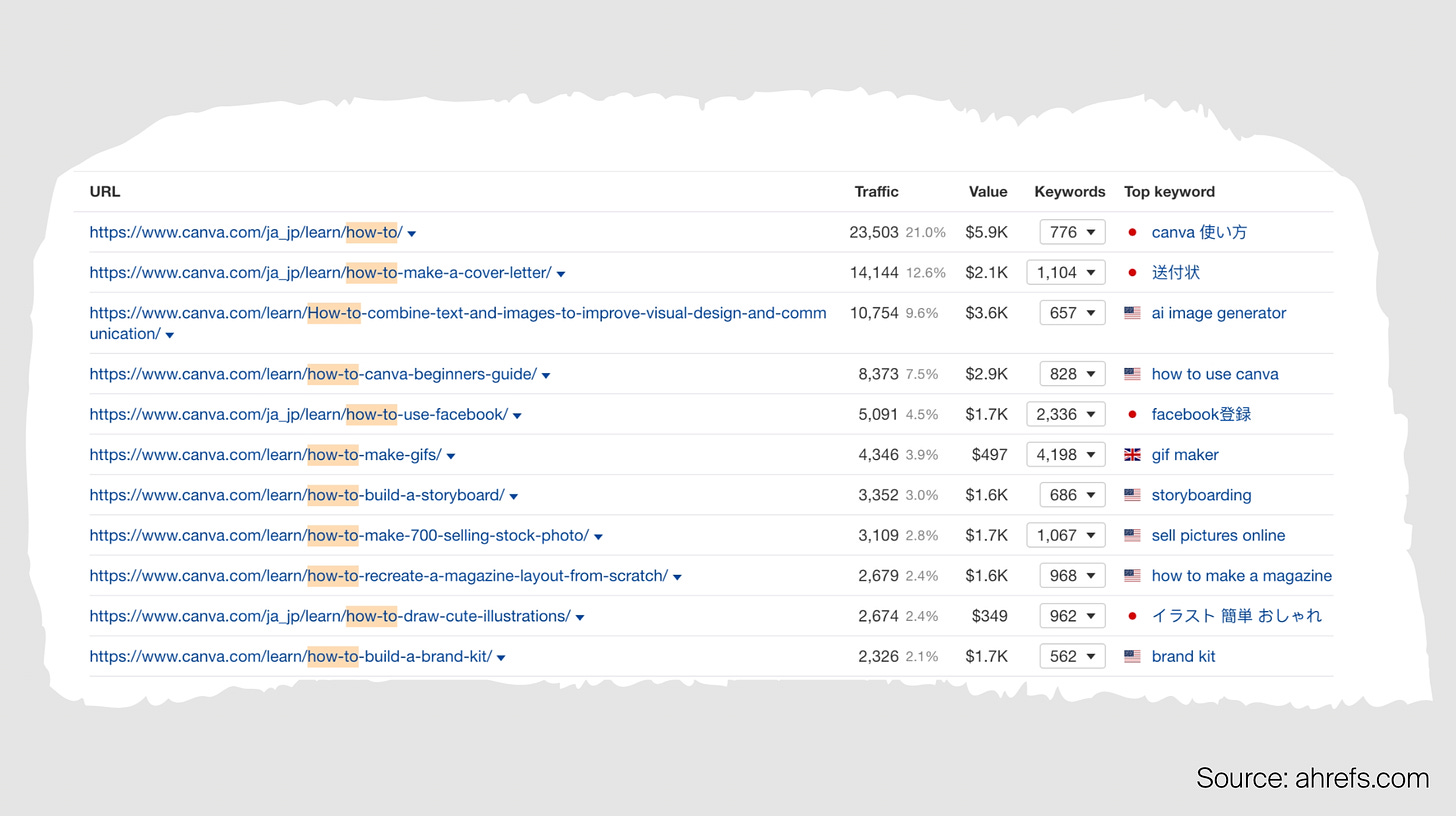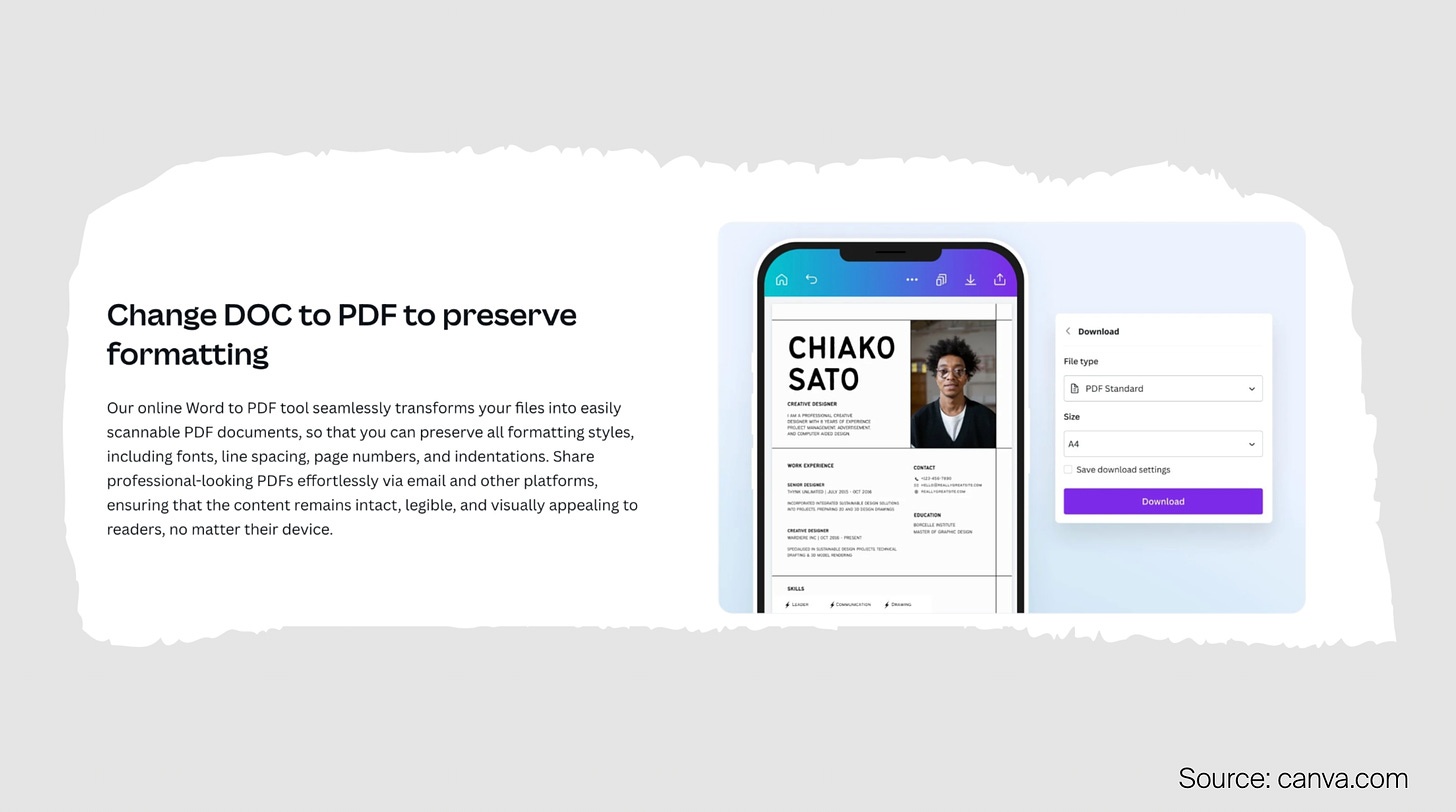Product-led SEO: Canva’s masterclass example on how to dominate a competitive market
Product-led SEO is so powerful because it not only attracts substantial traffic, but converts this traffic into paying customers at a higher rate than conventional content.
We can’t be certain how well Canva is converting their traffic, but they must do it at a reasonable rate.
While search may be just one of their marketing channels, the 162 million monthly organic clicks surely had a significant impact on growing their user base to approx. 135 million users in 2023.
Today, we will analyse Canva's SEO strategy using the example of “resumes” to understand how they target customers throughout the search journey.
Know your audience
The people Canva is targeting have clearly identified their problem (”I need to design a professional resume”), experience certain pain points (”I don’t have design skills / software is complicated”), and have a common goal (”landing the next job”) that they want to achieve.
If we break it down according to the jobs-to-be-done (JTBD) framework, it might look something like this:
📦 Product: Design software
🔧 Job: Design a professional resume
😊 Done: Land my dream job
Canva specifically targets people without extensive design knowledge. In this way, they've filled a gap in the market. Of course, there are still many alternatives, including Photoshop, Figma, Word, PowerPoint, and other design software.
However, by creating the following pages, Canva doesn't wait for users to start comparing software solutions. Instead, they engage them earlier in the customer journey, significantly increasing their chances of becoming the preferred solution.
Most of these content formats sit within the "solution aware" phase of the customer journey:

Canva uses the following content formats (among others):
Templates
Why design something from scratch if it has already been done by someone else?
Moreover, individuals with limited design skills may not know where to start. Many searching for "resume templates" will be seeking inspiration before proceeding to the next step. The template page type directly addresses this search intent.
Canva has optimized these pages not only for search engines but also for users. They clearly address the goal or desired outcome ("land your dream job"). Sure, that's basic copywriting for the pros out there, but it's often disregarded, so I'm glad they paid attention to this.
Also, Canva didn’t just create one resume template page, but subpages for:
simple resumes
modern resumes
professional resumes
teacher resumes
college resumes
academic resumes
tech resumes
etc.
And of course, they didn’t stop at resumes but also created templates for presentations, invitations, business cards etc.

By multiplying the number of template types with the number of subcategories, we can estimate that there are well over a thousand different template landing pages!
This pays off big time for Canva. According to ahrefs.com, across all languages, the website generates 11 million organic clicks a month with templates alone!
Tools
Of course, some people just want to jump right in and design themselves instead of browsing templates first. Canva has a resume builder for that.
Moreover, for certain design deliverables, such as logos or avatars, a creator tool might make more sense than a template.
Here again, the long tail of design deliverables reigns supreme.
And it’s really this long tail of design applications that helps users complete a wide variety of jobs-to-be-done, therefore creating a continuous stream of high-quality traffic.
How-tos
Further away from actually using a design software, but still solution-aware, are people looking for general instructions on how to create a resume.
The how-to article answers this search intent, and Canva does an impressive job at ranking in Google:
Since we don’t just want to attract, but also engage and convert customers, how-to articles should be written and designed in a product-led way and always incorporate the existing tools and templates as much as possible.
Canva again does a good job at this (even though the links didn’t work for me at the time of this writing).
Converters
What about people who have already designed their resumes?
Even if part of the audience is not actively looking for design software, we can still catch their attention and cater to their immediate needs. Converters are a viable tool for this.
Users with existing resumes might need to convert their files into a different format. By providing an easy-to-use converter, Canva still gets to introduce them to their platform.
(Technically speaking, converters are tools too. Since they don't directly aid with the completion of the JTBD, I have made this distinction here. Through converters, Canva can target people who may still be unaware or not actively seeking alternative solutions yet.)
Opinion: I believe Canva could potentially be more aggressive here by directly linking to templates and tools, making you rethink your current design and want more.
How would I replicate this?
Cater to your audience
Canva's content strategy is tailored towards individuals with limited design skills, filling a market gap. They’ve done their homework and know exactly what their audience wants to achieve. Without clear knowledge of your users’ needs, goals, and abilities, your search traffic won’t convert. Just last month, we’ve completed five customer interviews at our agency that unearthed nuggets that we might not have found with traditional keyword research.
Work your way backward in the search journey
Canva ranks #1 or #2 for “design tool” (right next to Figma) in large markets like the UK and US. Determine your own head terms but understand, at the same time, that ranking for these head terms doesn’t mean the work is done. By creating product-led templates, tools, how-tos, and converters, Canva continuously provide value to users at various stages of the search journey. Often, it's exactly this supporting content that creates high topical authority and allows websites to rank for these head terms in the first place.
Pay attention to the long tail
Canva effectively targets a long tail of search queries by creating specific subpages and templates for various niches and design deliverables. Like Canva, we advise going after the long tail of queries, catering to a wide range of needs and capturing high-quality traffic. Because in general, the more specific the query, the bigger the pain or buying intent.